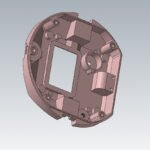It is almost impossible to skip the laser cutting part when fabricating metal. This step is crucial, and people employ it when cutting different materials. The same way computer numerical control process (CNC) is important in metal fabrication, so is this process.
Laser cutting helps determine the feasibility of a product or metal for production. It ensures that the cut is precise and will also help you save quite a lot. Stick around to know more about Laser cutting and the guidelines you need to note when using it!

What Are the Top Laser Cutting Design Software?
Laser cutting is a technique that most industries employ whether they need to cut or slice materials. A notable thing about this process is that it is very accurate and will give you consistent cuts all through. If you have complex designs that require cutting, this process will make your work easy.
Usually, the process relies on cutting software to instruct what and how to cut. You also require the software when creating and editing your designs. There are dozens of software available that can help you achieve this. Let’s check out some of the top ones that you can use:
1. SolidWorks
This software is a Computer-aided design (CAD) that has tons of tools for designing software with the help of Microsoft Windows graphical user interface. It is pretty straightforward to employ. Besides, it gives the designers an easy time sketching ideas without errors. It incorporates 3D modelling, and you can use it to create parts for 3D printing.
2. Adobe Illustrator
You can use this software in nearly all projects. One of the best features is its Artboards setup, where you can lay out your designs on the screen to determine whether they fit into your material. This feature is crucial in designing assemblies. The software is also able to export SVG file formats.
3. SketchUp
If you are looking for software to fulfil your 3D and architectural design, then this is it! You can easily operate this software, and it features great user-friendly plugins. Once you know how to use them, you have more features at hand. This software is applicable mainly in modelling furniture, buildings and more.
4. Inkscape
It is a free and the best alternative to Adobe Illustrator, and it is continuing to evolve when it comes to laser cutting. It employs scalable vector graphics for laser cutting and will be perfect for beginners. With it, you can enjoy as many features as you would with the paid app, and the best thing is that Inkscape is compatible with the OS platforms.
5. AutoCAD
Almost all engineers and architects employ this software for laser cutting. It features tons of tools and requirements to give you the design you want, and You can also operate this software from your computer or mobile phone since it offers web and mobile apps.
6. TurboCAD
Though pretty expensive, its design is almost similar to AutoCAD’s, but it still will get your designs right. It will remove overlapping arcs and lines around a design during laser cutting. It is also accountable for maintaining track changes and ensuring no repetition of a design part.

What Materials Are Compatible in Laser Cutting?
One major reason why laser cutting is popular is its versatility. You can use it on different materials, and it is safe to say that it’s compatible with nearly all materials. Before using laser cut on any material, it is important to take note of the properties.
Be extra careful and attentive when cutting with some materials. There are several of them that you should not use during laser cutting so take note of that too. Also, different materials will produce different fumes there be sure there is proper ventilation in your working area. Here are some of the materials compatible with laser cutting:
1. Metals
Suppose you want something that will cut through various metals such as copper, non-ferrous metals and stainless steel, bring it to laser cutters. These are pretty easy to cut, and laser cutters will shape them appropriately. However, those metals will be pretty hard to cut, such as aluminium.
For such, the best option will be using a fibre laser. Technically, it is best to use thin metals such as about 0.06″ or maybe about 30mm. You can, however, cut through thicker metals, but this will mainly depend on the power of the laser beam and the skills of the person operating the laser cutter.
2. Plastics
The laser cutter will give you perfect designs from plastics, especially Acrylic, PMMA and Lucite. These plastics are see-through and will give you a great finish once you laser cut them. The process involves melting their edges so that they have smooth polishing.
Other plastics such as ABS and PVC are quite hard to laser cut. Usually, if you laser cut the ABS, it will leave so much mess, and for the PVC, it tends to release toxic fumes, therefore not fit for the process. By laser cutting the ideal plastics, you can create great designs for jewellery, wall art and ornaments.
3. Wood
Wood is the ideal material for laser cutting, and you can do it on different types of wood, such as plywood and MDF. While these woods are great for laser cutting, they may contain oils and resins prone to catching fire. So ensure you are vigilant when using them.
Most professionals use laser cutters on wood when cutting out pieces, assembling or maybe when they want to create a unique pattern with it.

What Finishes ar Compatible with Laser Cut Materials?
Once you finish laser cutting material, you may require some finishing. Not all the final touches will turn out great if they do not go well with the laser cut material. You require finishes that are compatible with laser-cut materials. Below are some of such finishes!
1. Anodizing
During this procedure, there will be an addition of a protective oxide layer on your material. Usually, the process may not be necessary for wood or plastic. It will be very much necessary in metals such as aluminium and titanium. By adding the oxide layer, you protect the metal surface, ensure that it resists corrosion, and most importantly, enhance wear resistance and keep the metal hard.
2. Bead Blasting
The bead blasting process involves incorporating propelled air that helps in blasting abrasive material present on the surface of the laser cut material. Its main purpose is to ensure the material’s surface is smooth. As a bonus perk, it will also give the surface a matte texture and make the material look like it has so much value. People doing the finishing incorporate it with other surface treatments.
3. Powder Coating
Once you get the design you want from laser cutting, the next thing you will want to ensure is that the material is durable. Powder coating is a finishing step that will help you achieve this and ensure that the material is water-resistant and can resist corrosion. During the process, you will be using electroplating to coat the surface of the metal with a free-flowing powder.
Powder coating goes well with different materials, whether plastic, wood or metal. This finishing procedure is also common when applying colour to materials.
4. Electroplating
Well, this is a finishing step when dealing with most metals. Usually, a machine will be passing electric currents around the material to deposit a metal coating on its surface. The aim for this process is varied since one may use it when they want to decorate the surface of the metal. The process also comes in handy in preventing corrosion and also when one wants to make the material more functional.

What Are the Essential Laser Cutting Design Guidelines?
Laser cutting is complex, and one needs to be on the lookout to create a perfect design. If you create a great design, your final product will be perfect. Here are a few tips you should check during laser cutting design to ensure you get an excellent design.
1. The Software You Select Must Support Creating Vector Files
Laser cutters usually need vector files; therefore, your select software should provide this. Software such as Adobe Illustrator and Inkscape creates the vector files such as .ai, .eps, and .step. Software that can export vector files will help prevent the transfer of your drawings from one software to another.
2. Pay Attention to Your Specifications and the Metal’s Thickness
When the design details are smaller than the metal’s thickness, it may not give your product a great finish. Also, it may disfigure the surface of the product.
For this sole reason, it is important to highlight the laser cutting design as you get the details of the product you plan to laser cut. Ensure you do the same to all holes and grooves.
3. Maintain a Minimum Distance Between Cutting Lines
Be vigilant on the distance between the cutting lines. When determining the distance, ensure its minimum should relate to the material’s thickness. When two lines are super close to each other, the laser beam may melt the material and, in extreme scenarios, cause a fire. Also, when there is so much stress on a material, it may break.
4. Check the Kerf
Kerf is usually a small amount of material that evaporates during laser cutting, creating a gap. This material is mainly important if you design assemblies. You may want a piece of material to fit within another, so what you do is to add half kerf to its inside and subtract half of it on the outside.
5. Use Anchor Points and Curves
Since laser cutters cannot read text boxes, you should change them into vector values. To achieve this, you can convert them into anchor points and curves. By doing this, the laser cutter will easily process the text box.
6. Pick the Right Material
This step is essential in laser cutting, and there are various things you should consider before selecting one. Determine the purpose for your project and maybe the conditions in which it will apply. If you are looking for a design that can withstand a lot of stress, then MDF should do. If you want one that is flexible, then go with acrylic.
FAQs
1. What Materials Cannot Be Laser Cut?
One risky material to the laser is the PVC since it tends to produce pure chlorine gas when cut and may also cause corrosion to the machine’s metal.
ABS is also another material that you should not laser cut since it emits cyanide gas, and more so, it melts instead of vaporizing. Polycarbonate should also not go through laser cutting since it discolours and may catch fire.
2. What Are File Formats Suitable in Laser Cutting Product Design?
Laser cutting requires you to create a vector vile upon designing your project. With it, you can resize the design of your project, and the quality will remain intact. Some of the most common vector file formats include SVG, .ai or pdf. When the file is in such format, the laser cutter will read them as paths to cut.
3. How to Choose Appropriate Material Thickness for Laser Cutting?
Selecting the right material for laser cutting requires you to consider various factors. For instance, you need to check the kind of stress you will be subjected to the design, the conditions for using the material and even the purpose.
As you can see, deciding the material and choosing it with the right thickness are two different things. The material thickness can vary from 1 to 10 mm. But a very few machining service providers can take the material above 10 mm thickness.
We use a highly-advanced laser cutting machine that can produce 6000-mm (Length) x 2500-mm (Width) sized products. Our machine can work on the material thickness of 0.1 mm to 50 mm. It saves you from making a significant adjustment to the product design.
Improve Your Production With Our Laser Cutting Services!
Are you hunting for a reliable company that will do excellent laser cutting for your design? Look no further! We have a well-experienced team of skilled professionals and great machines that will perform the job well.
Our costs are pretty affordable, and we will do laser cutting for the different materials you bring. No matter the kind of design you want, we will give you our absolute best.
Final Thoughts!
If you have a laser cutting project, then laser cutting design is far more important than anything, hence the need to handle it diligently.
Depending on the design, you may choose to do it yourself, but for the more complex ones, a professional will help. You can follow the above tips for laser cutting design to create a great design for your project.